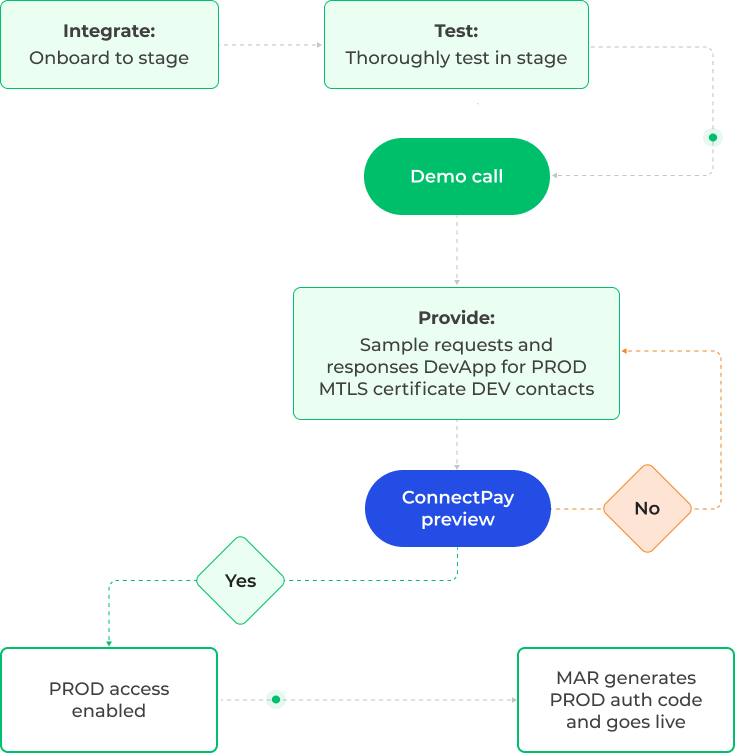
To ensure a smooth transition to production using Business APIs, please complete the following steps:
1. Complete Onboarding to the Staging Environment as detailed in the Get started – ConnectPay documentation.
2. Perform Extensive Testing: Thoroughly test all required features within the staging environment to check your integration
3. Prepare Sample Requests and Responses: Capture sample API requests and responses you intend to use in production. You may use our template for guidance. Ensure that the samples include the following:
- Complete requests (including timestamps, headers, and your client ID details).
4. Set Up a Separate Development Application for the Production Environment: For enhanced security, we recommend creating the production account under a separate, dedicated account, distinct from the staging environment. .
5. Submit an MTLS Signing Certificate: Provide the certificate required for the MTLS signing request for the production environment as was done during the staging onboarding. More information about certificates can be found here.
6. Developer Contacts: Add your developer’s contact information (email and, optionally, phone) so they can stay informed about any API updates or changes.
7. Submit the details: Please send all information, including sample requests and responses, devApp details, MTLS certificate, and developer contacts to [email protected]. Our team will review the samples and configure your devApp for the PROD environment.
8. Generate auth code and go live: Once our team confirms it’s configured, your Master Authorized Representative (MAR) will be able to generate auth code for PROD environment and go live!