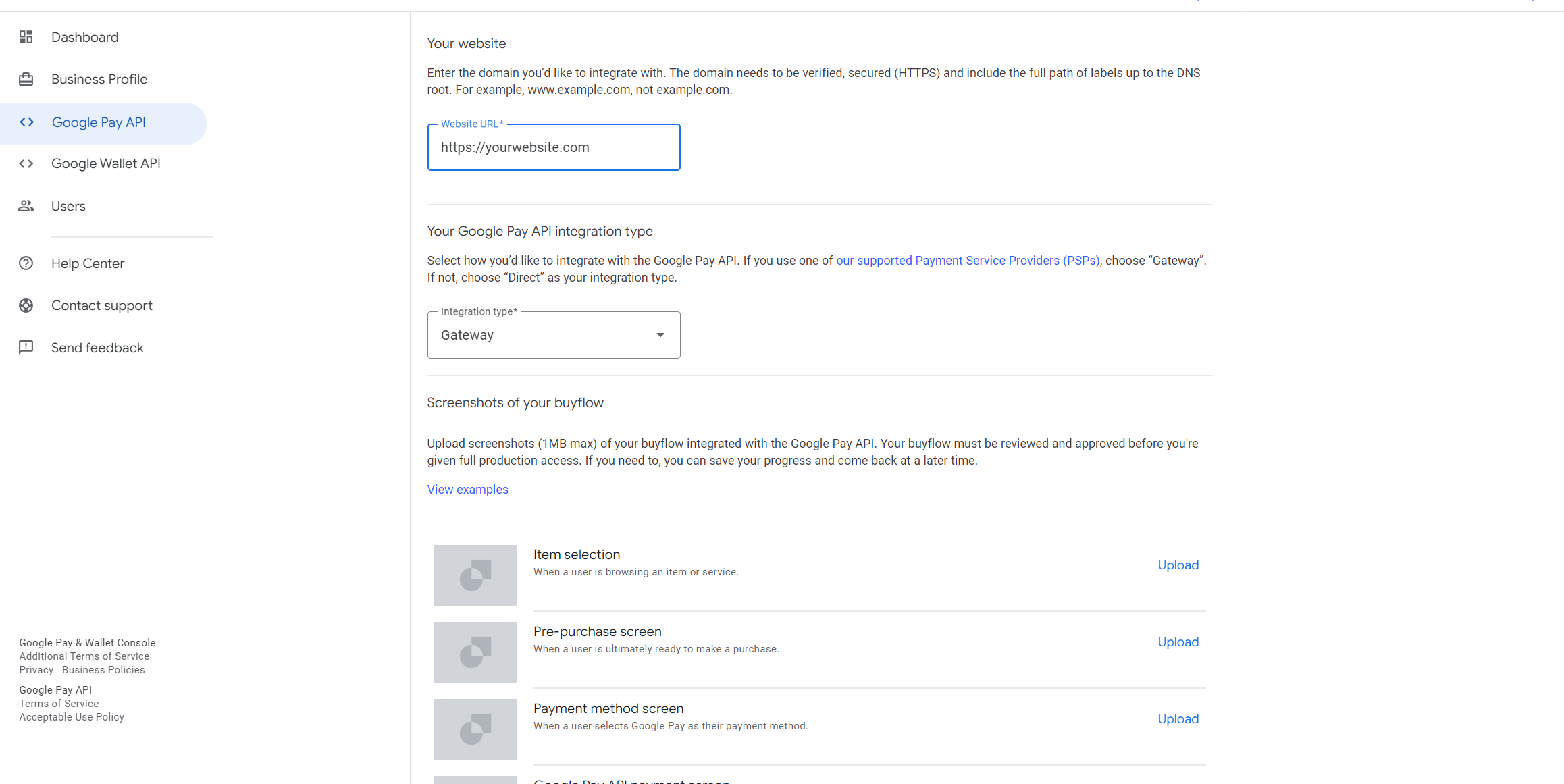Here you will find the initial steps to set upa Google account and connect it with the Google Pay payment method.
Prerequisites (initial setup):
- If you don’t have it yet, the first thing would be to create a Google account for business based on instructions from Google: Create a Google Account – Google Account Help
- Serve an HTTPS webpage with a TLS domain-validated certificate.
- Use one of the following supported web browsers: Google Chrome, Mozilla Firefox, Apple Safari, Microsoft Edge, Opera, or UCWeb UC Browser.
- Add a payment method to your Google account as instructed by Google.
- Then, sign in to Google Pay & Wallet Console and register your business.
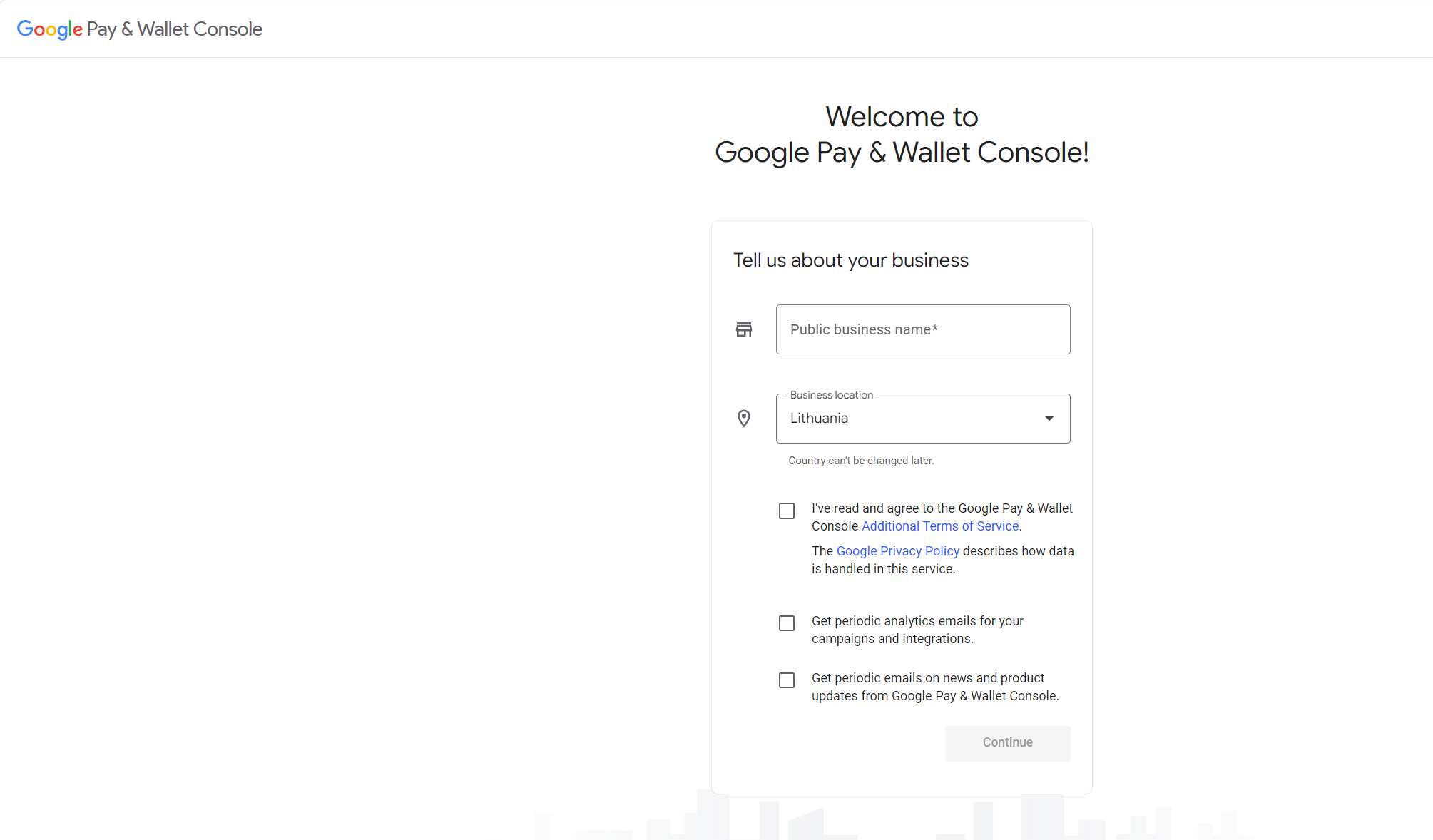
- Select “Business Profile” and set up your payment profile, business information. If you don’t know your Merchant Category Code (MCC), ask your account manager.
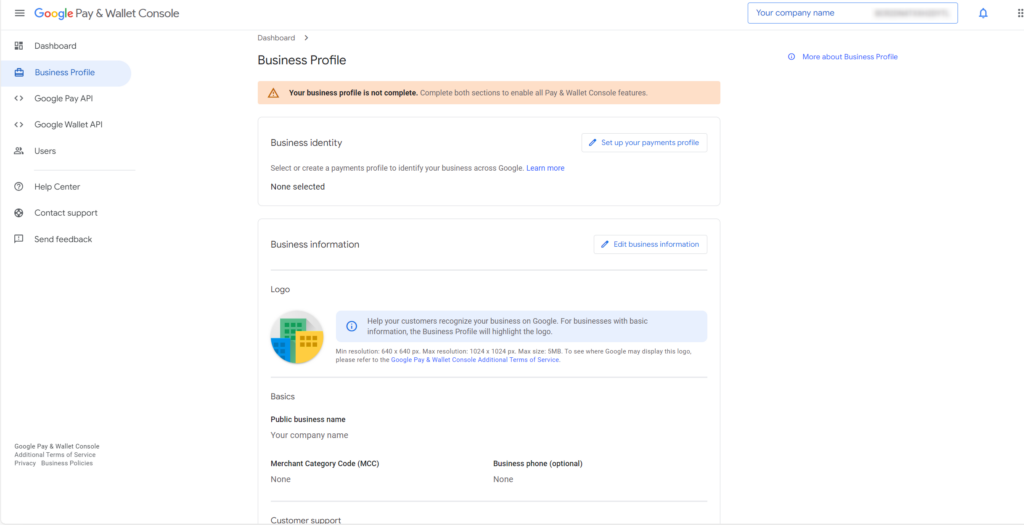
- Then select “Google Pay API” and “Get started”.
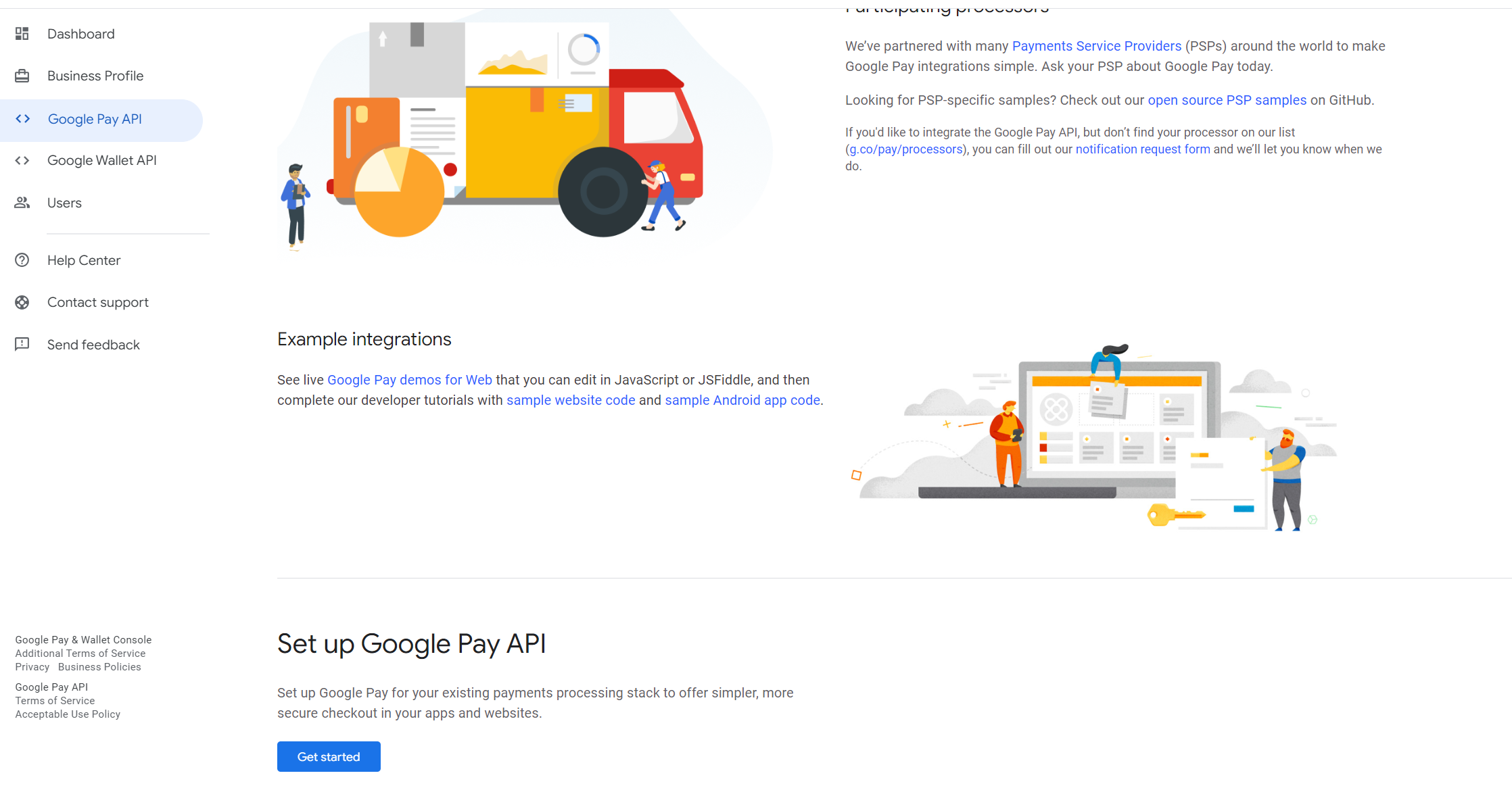
- Under “Integrate with your website” select “Add website”.
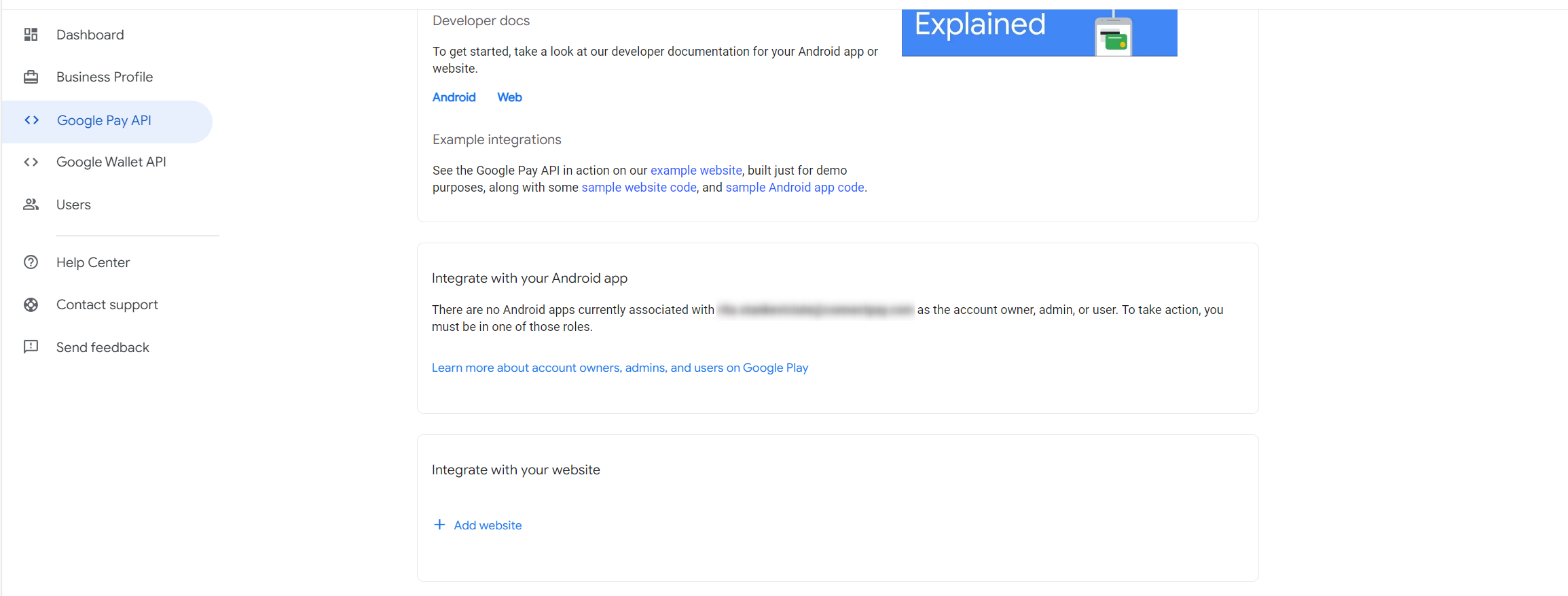
- Enter your website URL and select Integration type “Gateway”. Below you’ll see an option to upload screenshots of buyflow. After you integrate our APIs with your frontend, here you will need to upload evidence in order to receive production approval from Google.