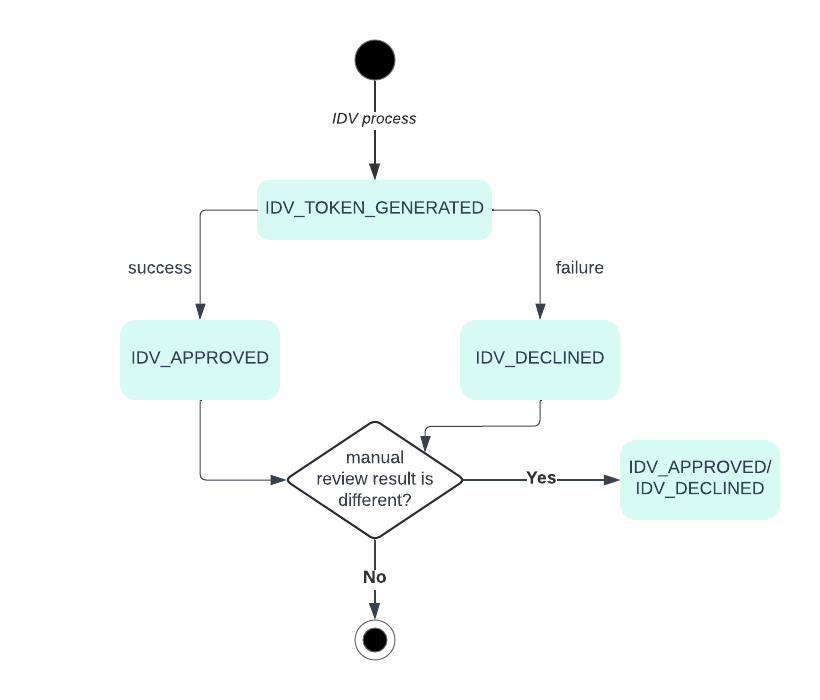Banking as a Service with integrated SCA uses ConnectPay solution for ID verification.
IDV endpoint can be found here. You will get the link with this endpoint. With this link, you should redirect your client to the ConnectPay branded IDV provider’s page. After verification is done, you will get a notification about the status.
Use this endpoint if you want to do IDV for private clients or corporate client representatives.
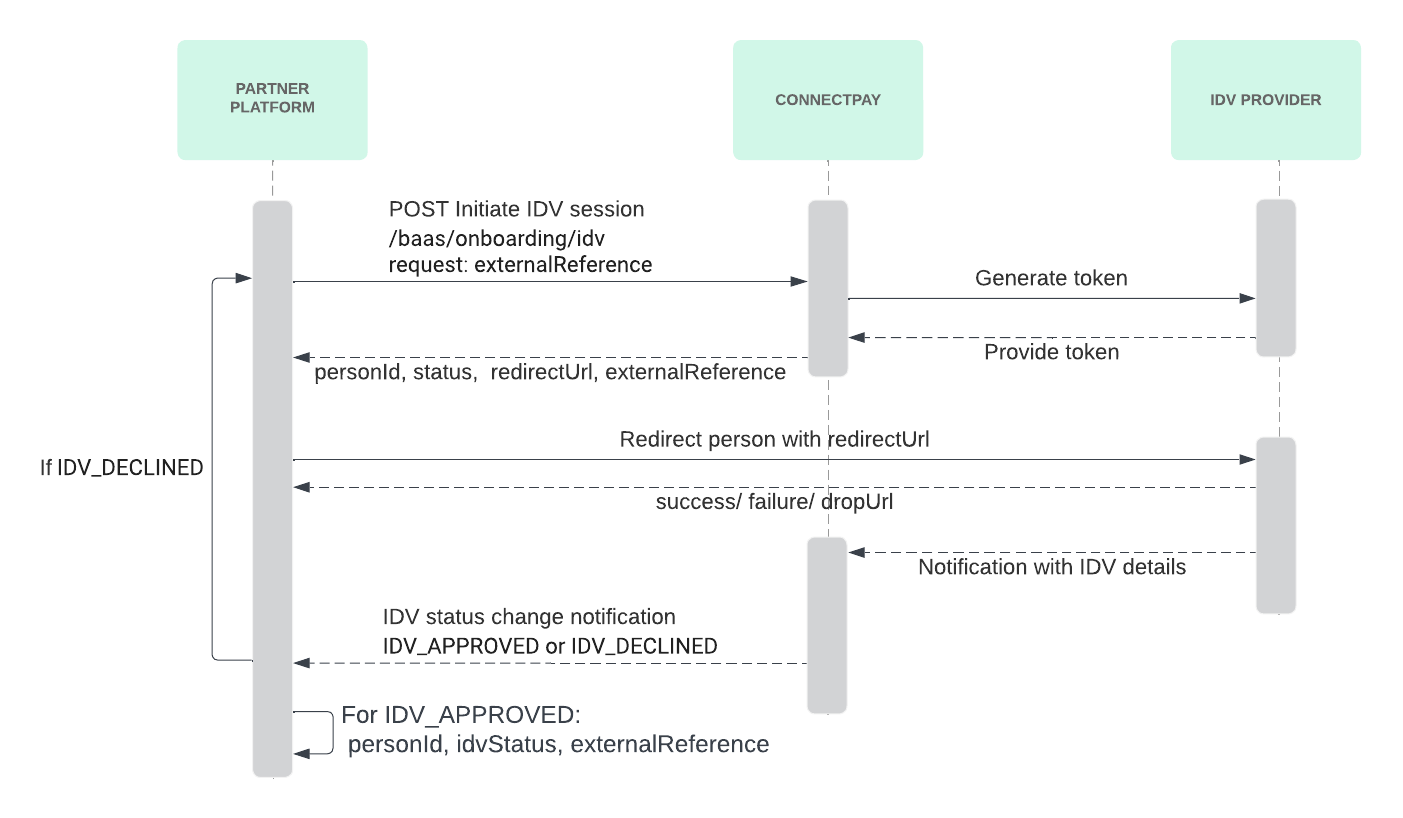
Identity verification with ConnectPay provider steps:
- Request identify verification redirect link via endpoint POST Initiate IDV session API. With a successful response, you will get a redirect link, ConnectPay’s created personid and IDV status. The link provided is valid for 30 days. After this time, a new IDV session needs to be created.
- With the received link, ask the client to perform identity verification.
- After successful IDV, the client will be redirected back or to
successUrlif provided.- If IDV fails, then the client will be redirected back or to
failureUrlif provided. - If IDV is dropped without ending the flow, the client will be redirected back or to
dropUrlif provided.
- If IDV fails, then the client will be redirected back or to
- The platform must receive application status
IDV_APPROVED:- via webhook IDV status change notification. You can find information here on how to subscribe to ConnectPay webhooks
- or via endpoint GET IDV status API
- If the Platform received the status
IDV_DECLINEDor IDV_TOKEN_EXPIREDthen you need to start again from the first step - When the Platform has client IDV with the status
IDV_APPROVEDand ConnectPay createdpersonidthat is provided in GET IDV status API response or IDV status change notification , the Platform needs to provide additional details about the client to open an account. - To personalize credentials, this user should be logged out using Logout API and perform a new login via Login process. This action is a confirmation a user is linked with certain identity.
- Then a Platform is required to call POST Initiate personal application API with user’s access token. Currently, only private individuals can be onboarded via ConnectPay user solution, corporate onboarding is planned for the future.
Possible identity verification statuses
| Status | Description |
|---|---|
| IDV_TOKEN_GENERATED | The IDV token of the end user has been generated |
| IDV_APPROVED | The IDV of the end-user has been approved |
| IDV_DECLINED | The IDV of the end user has been declined |
| IDV_TOKEN_EXPIRED | The IDV of the end user has expired, and a new token must be generated |
The status of an ID verification may change after manual review. This process can take up to 20 min. To ensure your system reflects the most up-to-date states, it is important to implement webhook notifications to receive real-time status updates. Also, same ID verification event can have 2 webhook notifications. E.g. system automatically approved IDV, so ID status will be IDV_APPROVED, after manual review it is noticed that document/face photo is not acceptable, ID status is changed to IDV_DECLINED. If system response and manual review status are same, then follow-up webhook notification is not sent.
This process does not block application submission, it can be submitted and auto-approved after first IDV_APPROVED status is received. Follow-up IDV_DECLINED notification will create IBAN account block until a person performs another attempt for ID verification. For retry – same Initiate IDV Session API is used with same user token.