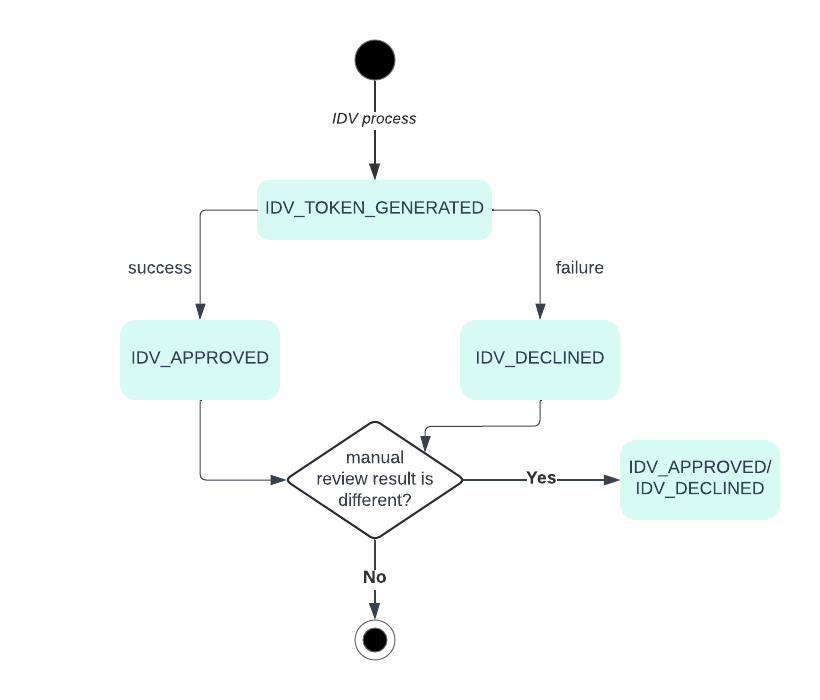If you use your provider for client identity verification (IDV), you can submit a session ID or token for ConnectPay, and ConnectPay will get all the required information from your IDV provider. You can find ConnectPay’s supported IDV providers list in the endpoint description.
Use this endpoint to do IDV for private clients or corporate client representatives.
Note! To set up the Ondato IDV provider in Stage/Production environments we will require your Ondato credentials (ClientID and ClientSecret) to be stored on our end
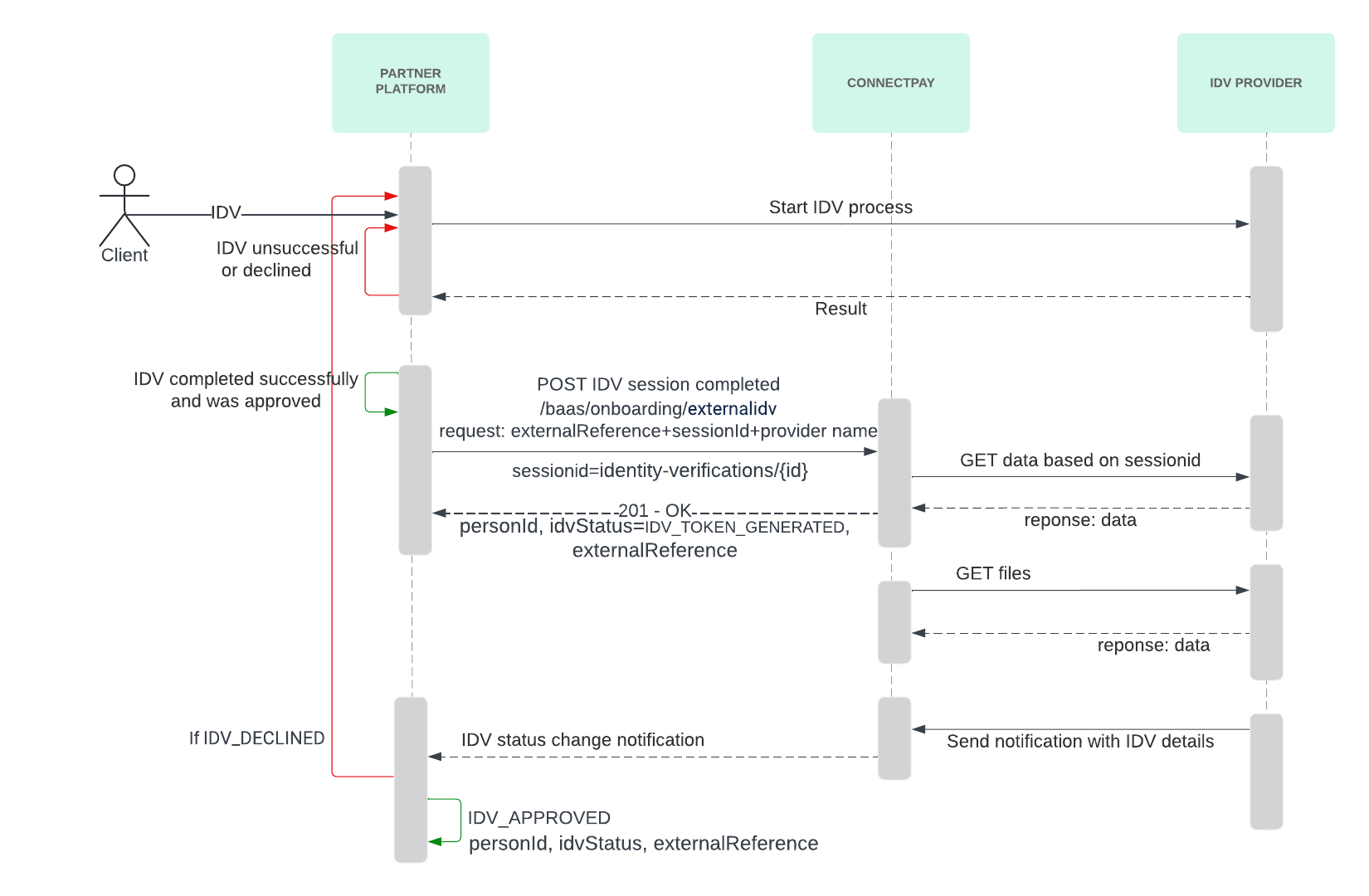
Identity verification with your provider steps are:
- Once your client successfully executes identity verification, use the endpoint POST Submit External IDV API. You will need this data:
externalReference. It is ID from the Platform system that allows to identification of the client who performed identity verificationsessionId. IDV provider’s token or session ID. This information depends on the IDV provider and should be coordinated with ConnectPayproviderId. Name of the IDV provider
- When ConnectPay successfully receives your information and if your provided
sessionIdis valid, then you will get a response with statusIDV_TOKEN_GENERATEDand ConnectPay’s createdpersonId - The Platform must receive application status
IDV_APPROVED:- via webhook IDV status change notification. You can find information here on how to subscribe to ConnectPay webhooks
- or via endpoint GET IDV status
- If the received status is IDV_DECLINED then start again from the first step
- When the Platform has client IDV with status IDV_APPROVED and ConnectPay’s created personId, Platform needs to provide additional details about the client to open an account. Depending on the client type (private or corporate), the Platform should call the endpoint POST Personal Onboarding API or POST Business Onboarding API.
Possible identity verification statuses
| Status | Description |
|---|---|
| IDV_TOKEN_GENERATED | ConnectPay successfully received your information, and your provided sessionId is valid. |
| IDV_APPROVED | The IDV of the end-user has been approved |
| IDV_DECLINED | The IDV of the end-user has been declined |