To check the initiated and authorized payment status on behalf of a BaaS Client, you need to call Get Payment Status API.
In the URL, you need to provide “paymentOrderNo”.
/ob/payments/{{paymentOrderNo}}/status
Please use “paymentOrderNo,” which was inputted in Authorize Payment without SCA API URL.
The response body will return “transactionStatus”.
{
"transactionStatus": "PDNG"
}All possible transaction statuses are mentioned below.
Please note that status “PDNG” means payment order is still processing and has not reached one of final statuses: “ACSC” or “RJCT”, therefore do no create additional business logic for payment. For example, you must not create a retry mechanism for “PDNG” payments as they are still processing!
| Status | Is Final | Description |
|---|---|---|
| RCVD | NO | Payment order created |
| PDNG | NO | Payment order in processing |
| ACSC | YES | Payment order completed |
| RJCT | YES | Payment order/payment failed or rejected |
Tip! Some of the payments may require manual AML examination thus they can be executed with a delay.
Payment initiation on behalf of BaaS Client
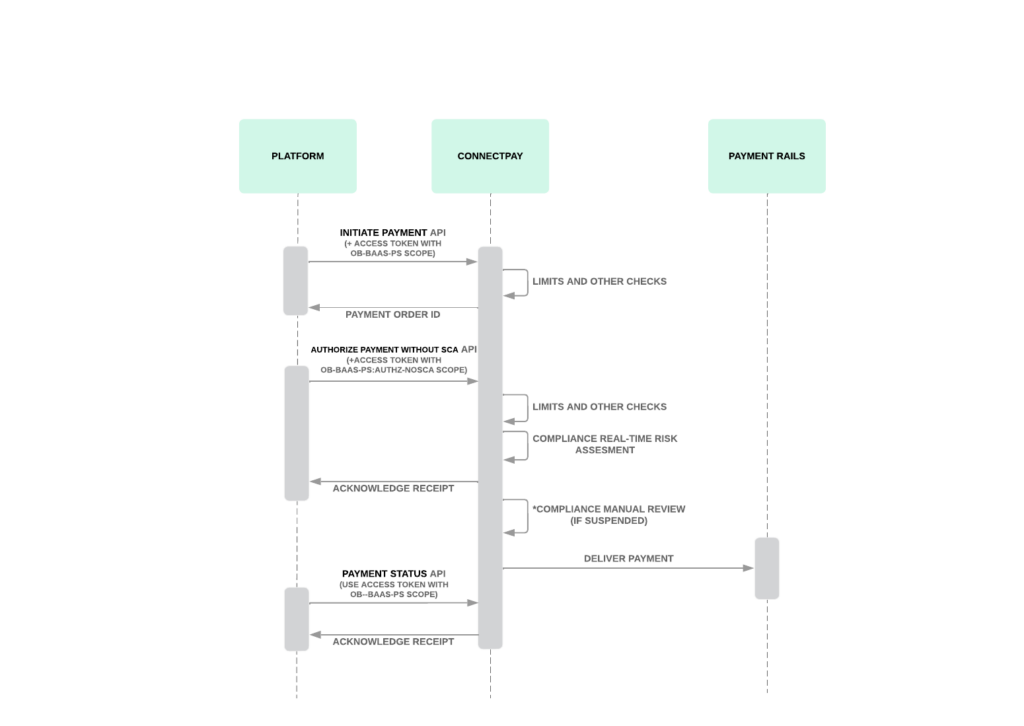
Payment initiation on behalf of BaaS Client