Important! A person’s ID should be verified before submitting a personal application. If you are using ConnectPay’s IDV provider, the process can be found here, if you are using your IDV provider, please follow the instructions here.
Steps how to open a restricted private client account:
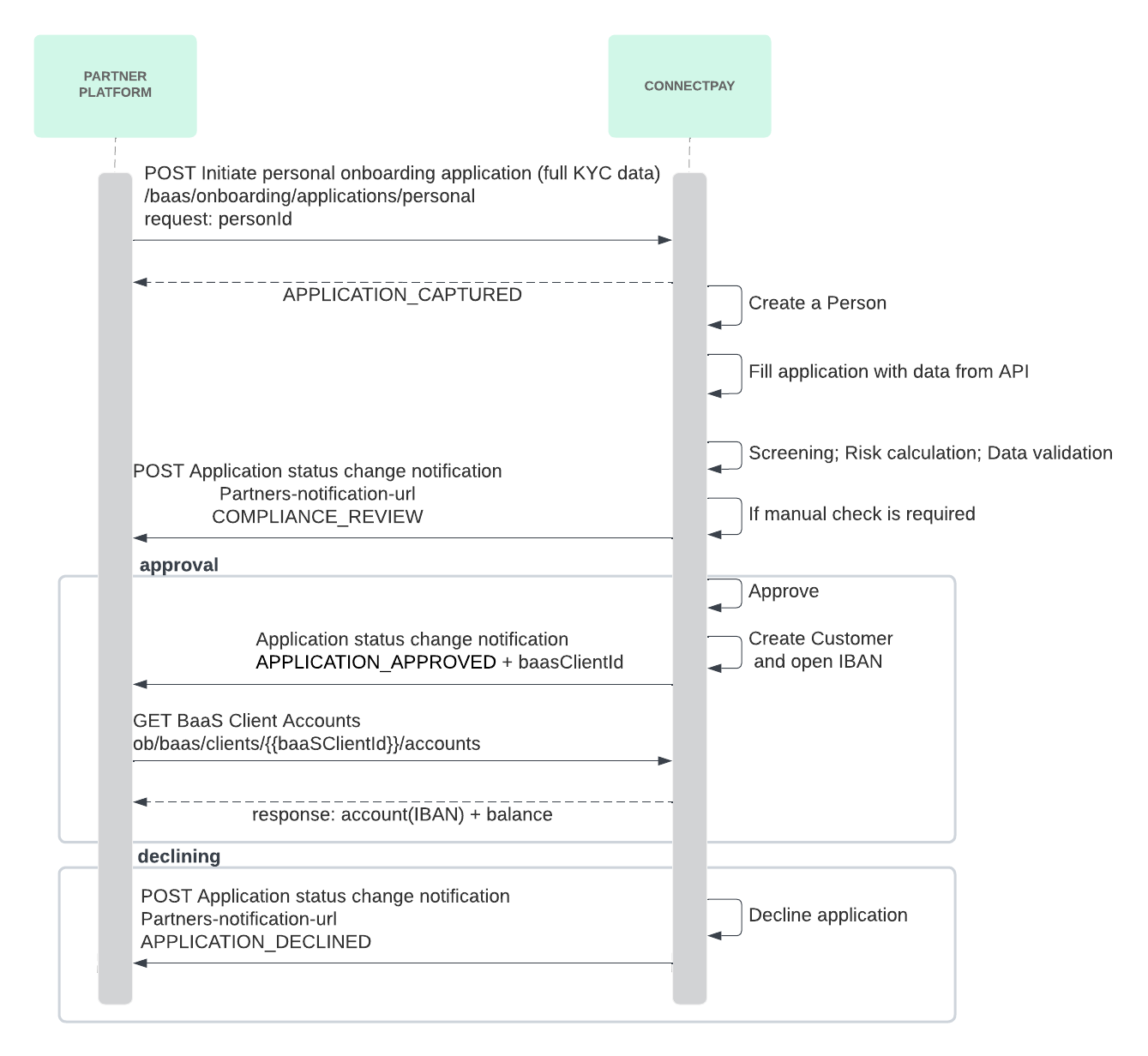
- The Platform needs to call endpoint POST Initiate the onboarding Application (full KYC data) and submit all additional data about the client. This endpoint requires to provide ConnectPay
personId. It indicates that the person’s identity was verified. personId is retrieved from the ID verification response (Initiate IDV Session API if you use our provider, Submit External IDV API if you use your provider) - After successful data submission, the Platform will get a 200 response with the application status
APPLICATION_CAPTURED - ConnectPay performs required onboarding and Know Your Customer (KYC) actions
- After the required actions are done, application status will be changed to
APPLICATION_APPROVEDorAPPLICATION_DECLINED. The Platform can get status change:- via webhook application status notification. You can find information here on how to subscribe to ConnectPay webhooks
- or via endpoint GET application status
- Together with status
APPLICATION_APPROVEDPlatform receivesbaasClientId. Based onbaasClientIdother actions can be performed: get the BaaS Client list, get the BaaS Client account, view the BaaS Client account balance, etc.
Possible personal application statuses
| Status | Description |
|---|---|
| APPLICATION_CAPTURED | Informs that ConnectPay successfully received provided information. |
| COMPLIANCE_REVIEW | Informs that application is in compliance review. |
| APPLICATION_APPROVED | Informs that the application was approved and IBAN is issued, and other APIs can be initiated with the provided baasClientId. There are auto approval rules for personal applications, if requirements are met, status change will be done in seconds. |
| APPLICATION_DECLINED | Informs that application was declined. This status is always initiated manually from ConnectPay side. Before declining an application, a live person evaluates it, contacts partner if any additional supporting documents are required and only if customer cannot be onboarded, then declines application. |
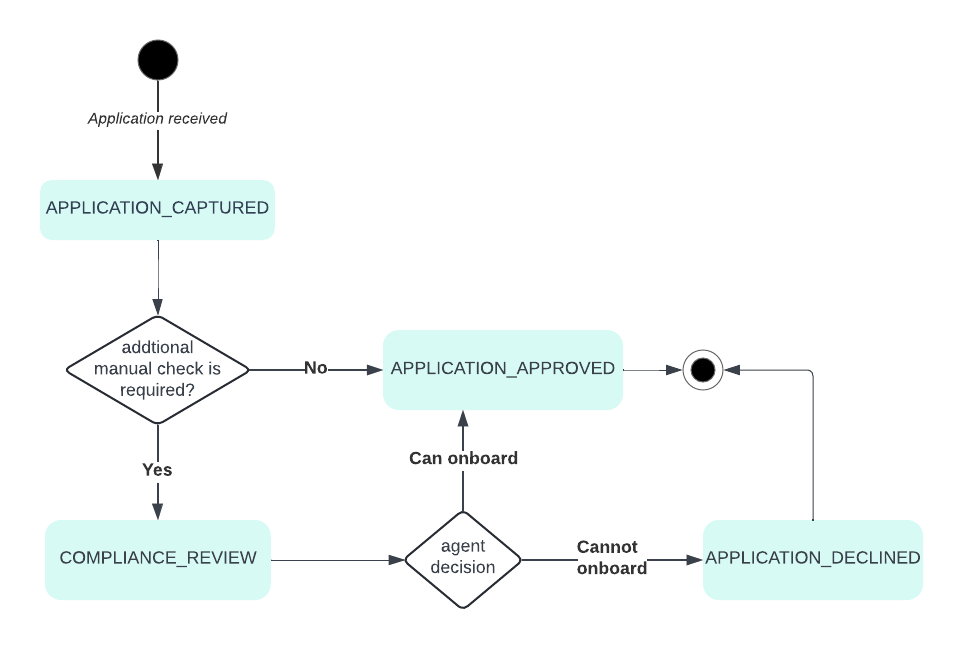
Important! Application approval results in IBAN opening automatically. No additional actions to open an account are required. To receive an IBAN account number, use baasClientId received in Get application status API after application approval in Get BaaS Client accounts API.
.For purposes of the account, select all possible options from the provided list
| Values | Description |
|---|---|
| Salary | Receive salary |
| IndividualOrSoleTraderIncome | Income from individual/sole trader business activity. If selected this value, please provide registration number and industry of business activity in the additional information |
| PersonalOrHouseholdExpenses | Personal/household expenses |
| ForeignTransactions | Foreign transactions |
| VirtualCurrencyOrGamblingRelatedTransactions | Virtual currency/gambling-related transactions |
| InvestmentTransactionsOrLoanPayments | Investment-related transactions/loan payments |
| Other | Other. If selected this value, please provide more details |
For the account’s connection to Lithuania, select all possible options from the provided list
| Values | Description |
|---|---|
| WorkOwnRealEstateHaveCompanyInLt | Work/own real estate/have a company registered in Lithuania |
| StudyingInLt | Studying in Lithuania |
| ResidencePermitSpouseIsLtCitizen | Have a residence permit in Lithuania/a spouse who is a citizen of the Republic of Lithuania |
| TaxRefundsStateBenefits | Tax refunds/state benefits (pension, land compensation, etc.) |
| HaveCounterpartiesLocatedInLt | Have counterparties located in Lithuania |
| EuroAccount | Want to open a Euro account |
For source of income, select only one from the list
| Values | Description |
|---|---|
| EmploymentOrIndividualBusinessIncome | Employment income/income from individual business activity |
| Pension | Retirement payments |
| Savings | Personal savings |
| Alimony | Financial support from former spouse after a separation or divorce |
| SocialBenefits | Financial assistance or support services provided by the government (or related public institutions) |
| Scholarship | Scholarship |
| Other | Other. If selected this value, please provide more details in sourceOfIncomeOther |